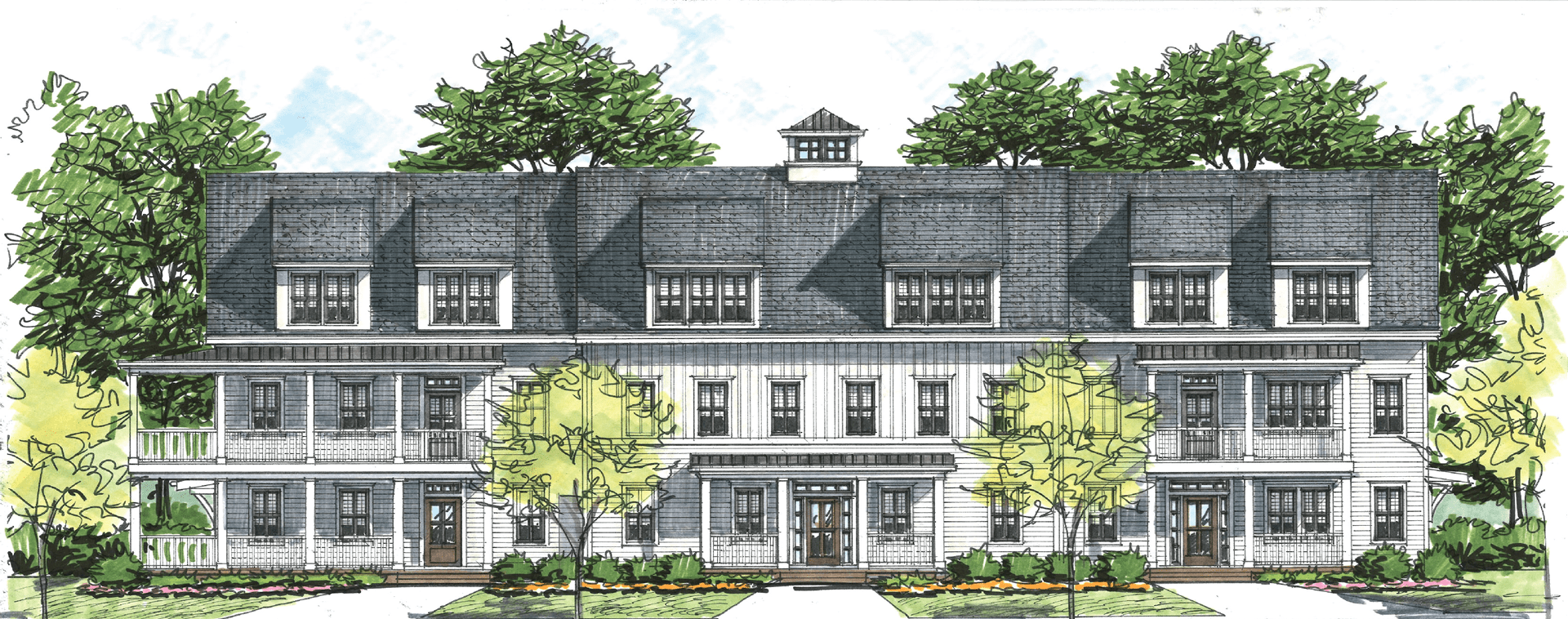Our community is growing up…and fast! In order to address all of your questions and concerns in a timely and efficient manner, we have decided to move the majority of our neighborhood chats from GroupMe to TownSq, a platform far more capable of handling our community’s size. We’d hate for you to miss out on community gatherings and information, so please take a moment to familiarize yourself with the app when you can!
If you need help setting up your account, please visit the Welcome Center. You will need your activation code which has been mailed and emailed to you. If you can’t find yours, please contact Hallie at 615-383-1411.
How do I download TownSq?
TownSq is available for download on iOS and Android devices. Please follow the steps below to download the TownSq app:
- Open the Google Play Store (Android) or the iTunes store (iOS)
- Search or browse for “TownSq”
- Select the TownSq icon
- Tap Install
- Follow the onscreen instructions to complete.
How do I register for TownSq?
Check your email for an invite from Hallie with your login information.
- Visit the TownSq registration page online from the registration link in your email.
- Provide an email address and create a password.
That’s it! You’re now registered and logged in to TownSq!
If you have any questions or need us to resend your invitation, please reach out to us at the Welcome Center.
How do I turn notifications on or off?
Desktop:
- Log into your account. In the top right corner select your name and a drop-down menu will appear. Select edit profile.
- A new screen will appear with options to customize your notifications. Select news & events and turn the toggle on (green) or off (white).
- Select save in the bottom right corner to save your changes.
Mobile:
- Log into your account.
- Select menu at the bottom of the screen.
- A new screen will appear, select push notifications. Select the notifications you wish to receive notifications on to green (on) or off (white).
- Select Save to save your changes.
How do I reset my password?
To reset your password, click here.
I’m dealing with an issue in my community. Who should I contact?
TownSq is a third-party communication/payment platform that we have selected to host these exact kinds of conversations.
If you are experiencing issues with a neighbor, have questions about rules, amenities, etc; you can login in your TownSq account and contact your community manager/board members directly in the Requests functionality.